Having the right smart home technology in place at your short-term rental is key to streamlining your workflow and potentially saving you big money. Plus, digital technology solutions can be easily replicated for multiple properties, helping you scale smarter and stay efficient as you grow.
These days, there is a smart technology answer to many of the common problems at vacation rentals—from partying guests to pipe leaks. In fact, the problem may be having too many tech solutions to sort through.
In this post, I’ll take you through some of the most important smart technologies for the short-term rental industry in 2020, as well as my favorite brands for each solution.
DOOR LOCKS
My failures with a few different locks will be your gain.
Like many of us who have been in the industry a long time, I started out with a lockbox and key. But keyless entry is becoming the industry standard for good reason.
The pitfalls of using a key and lockbox include:
- Less security. You can’t change the lockbox code between guests, and often you have to give the key to multiple folks, including cleaners, maintenance people, and other employees.
- You can’t change the lockbox code from guest to guest
- Doesn’t let you keep record on who is accessing your home, and when
- Keys can be replicated (and even keys that say DO NOT REPLICATE are not entirely safe)
- The dreaded lost keys!
Keyless entry, on the other hand, offers increased safety and security with no keys to replicate, plus:
- You can give each guest, cleaner, and maintenance person their own access code. BOOM! This automatically takes security to the next level.
- You can create codes that start and end at certain times of your choosing.
- You have a record of who is at your home and when they arrive.
Switching to a smart lock at my rental was life-changing for me. However, they are not without pitfalls, so it pays to have an emergency backup. In other words, don’t get rid of your lockbox just yet—keep an emergency set of keys housed in it. This adds an extra layer of comfort for you and your guests in the event that the digital lock malfunctions.
So far, I haven’t had to use my backup key because the smart lock is working great. But I like knowing that guests won’t be left out in the cold (the metaphorical cold, because my place is in Hawaii 😂) if there are any issues with the digital lock.
TDG RECOMMENDS: DORMAKABA (Enterprise Accounts Only), SCHLAGE
Editors note: I’ve never use Schlage personally, but they are highly recommended over and over again on my Facebook group. Want to know what lock I DO NOT recommend? Ping me here…
SMART THERMOSTAT
The second most important piece of tech I use at my rental is a smart thermostat. These have several benefits. With one, you can:
- Change the temps remotely
- Turn the heating/cooling on and off (great for energy efficiency after guests check out)
- Set notifications when temperatures go above/below a certain range
Because I am in a tropical climate, my home can get extremely warm if the air conditioning has been off for a few days. It feels even more extreme to guests who arrive to the humidity and aren’t acclimated to it. With a smart thermostat, I can turn on my A/C from my smartphone app and adjust the temperature prior to the guests’ arrival.
I also set up notifications to alert my connected device when the temp increases over 80 or drops below 70. I love this feature! Especially after that time (before the smart thermostat) that my cleaners left the A/C running for 5 days at 65 degrees… Thank goodness my handyman caught it and let me know my place was freezing!
Utilities on Kauai are some of the most expensive in the US, so I can’t imagine what that 5-day slip by my cleaner cost me. No more! Now, when I have a few days between guests, I make sure that my thermostat is set to a reasonable 76-78F. Lifesaving.
TDG RECOMMENDS: HONEYWELL
SECURITY
Sometimes it’s nice to know that you have a set of digital “eyes” on your rental door. With a smart home system and security camera like a Ring, you can:
- Monitor package arrivals
- Be on the lookout for unauthorized guests—or worse, parties
- Communicate remotely via the camera
- Monitor your home from anywhere (ideal for my fellow remote hosts!)
If you do decide to go with a Ring Doorbell or similar setup, you must disclose this to your guests in the listing, as well as on your booking forms. And, it goes without saying: ABSOLUTELY NO CAMERAS INSIDE! Cameras are for keeping an eye on comings and goings, not monitoring your guests’ every move with .
Also keep in mind that if you’re part of a larger complex, your HOA or condo association may have regulations for security systems and cameras.
For this reason, I do not have a security camera at my own vacation rental. But I do have one on my door at home, and it definitely adds to our sense of security (along with my pitbull Trooper—or even scarier, my 15 lb. terrier Richie! 😂).
Doorbell cameras are fairly commonplace these days at people’s homes, so your guests are less likely to be squicked out by them, and they feel much less intrusive than a full blown security shakedown.
TDG RECOMMENDS: RING DOORBELL & FLOOD LIGHT
WATER FLOW DETECTION
Flooding is one of the top insurance claims for vacation rentals. And even if it doesn’t amount to a full-blown flood, a simple leak at your property can add up quickly.
Did you know there is a smart technology for that, too?! It’s called a water flow detector. This particular smart device was recommended to me by Justin Ford with Breezeway (we call him “Mr. Safety”).
Here are the benefits of having a water flow detection system installed:
- Leak detection
- Automatic water shutoff
- Water management/reduced environmental impact
- Potential cost savings!
I currently do not have water detection yet, but in order to proactively maintain my home remotely I will be installing this smart technology on my next Kauai visit… in June 2021. Thanks, COVID! In the meantime, have any of you tried a water detection system? How has it worked for you? Drop me a line and let me know!
TDG RECOMMENDS: PHYN
NOISE MONITORING DEVICE
Here at the halfway point in my vacation rental smart technology list are the increasingly popular noise detection/monitoring devices. These sensors monitor the decibel levels inside your property and send you an alert to your smartphone when they exceed your pre-set limits (which you can adjust based on your preferences… or those of your neighbors).
Noise monitoring systems can:
- Prevent parties
- Maintain good neighbor relations
- Build trust for the industry as a whole
It’s a non-intrusive way to keep a handle on things at your property and monitor for potential parties. And of course, this is a bigger concern than ever in 2020, with many destinations setting strict limits on even small gatherings.
I place these about halfway down because not all rentalists will need noise detection. I have not yet installed one at my condo, for example, because my place only sleeps 6 and usually attracts families with small kids who go to bed early. But I have heard several stories from those who were able to squash parties before they even started thanks to noise monitoring!
It is also handy for less extreme situations than parties, like guests who may be a bit too merry after a reasonable hour. With a quick text or call to the guests, you can avoid any unhappy neighbors!
TDG RECOMMENDS: MINUT
WIFI GATEWAY
You know when you are at the airport or Starbucks and you want to sign in to use some free WiFi? But first they ask you to submit your email and agree to their terms and conditions?
What if I told you that you could protect the WiFi at your vacation rental in much this same way, and collect high-value email addresses in the process? This is in more ways than one!
Using a WiFi gateway system, guests (all of them!) must provide their email address in order to use the internet connection. It’s a simple way to collect emails and stay in touch with your most engaged customers… your actual guests who have already come to know (and love) your property.
Using a WiFi gateway you can:
- Grow your email list
- Grow your business
TDG RECOMMENDS: STAYFI
GUIDEBOOK
Adding a digital guidebook to your toolbox can be a lifesaver when it comes to fielding questions from your guests.
Personally, I have been using my email templates to communicate FAQs, but with a new website in the works, I am upping my communication game and plan to use either Wishbox or Canva as my guidebook of choice.
Wishbox is a new smart technology that can be used as a single inbox and communication tool for guests if you don’t have a website. Even better, it can also be used as a guidebook with upsells for other local businesses (who give you a kickback for referrals!) and branded merch featuring your property name and logo.
I have been toying around with upsells at my property and love that Wishbox lets me offer them easily.
Canva is a DIY design option that you can turn into a beautifully created PDF. With a digital guidebook, you can:
- Streamline your workflow
- Feature local businesses
- Answer all of your guests’ most pressing questions
- Upsell your guests and transact through the platform
TDG RECOMMENTS: WISHBOX, CANVA, HOSTFULLY and TOUCHSTAY
Editors note: Hostfully (they offer a free version) and TouchStay, an industry favorite.
WEBSITES
I’d be remiss not to mention including your own property website in your tech toolkit—an essential building block of any #bookdirect business model.
I have used both a Property Management System (PMS) and WordPress, and both are excellent options, depending on your wants and needs. Not sure what those needs are? Book a consultation with me and I’ll walk you through the pitfalls and considerations!
Don’t forget your future and where you think you may go as you build your vacation rental business. I also highly recommend you contact other owners and learn from their experience with the different platforms once you have narrowed it down to a shortlist of platforms.
TDG RECOMMENDS: OWNERREZ (PMS) and WORDPRESS (DIY)
There you have it—a list of the top tech in vacation rentals right now. Every vacation rental is different, and I may have missed something on your list so…feel free to drop me a note below in the comments with any additional ideas or suggestions for tools that have worked well for you!